| 16th June 2017 04:17 PM | |
| sumit | Re: SBI Mobile Banking Guide As you are looking for Guide for Mobile Banking Service of State Bank of India (SBI), so here I am providing following guide: State Bank of India (SBI) Mobile Banking Guide Features Enquiry of balance in the account Mini Statement-last five transactions Transfer of Funds -Mobile to Mobile Money Transfer through IMPS Mobile Top up DTH Top up/ Recharge Get User ID Send SMS <MBSREG >to 9223440000 You will get a User ID and default MPIN Change MPIN-It is mandatory for the customer to change the MPIN before visiting the ATM/Branch Send following SMS to 9223440000 for changing MPIN: <Smpin><UserId><Old Mpin><New Mpin> You will receive SMS-“Your MPIN is changed”. Balance Enquiry For enquiring the balance in the account, send following SMS to 9223440000: <Sbal><UserId><Mpin> You will get a message that shows the balance, un cleared balance and the hold value for the account. Mini statement For receiving a mini statement of the account, send following SMS to 9223440000: <Smin><UserId><Mpin> You will get a message showing the last five transactions in the account Fund Transfer For making a funds Transfer, send following SMS to 9223440000: <IMPS><Mobile No><MMID><amount><User ID><MPIN><Purpose(optional field- up to 20 char-Alpha numeric)> Top up of Tata Sky / BigTV/DishTV/SunDirect Connections and to receive pins for DigitalTV /Videocon d2h Top up your TataSky/ BigTV/DishTV/Sun Direct connections. Receive recharge pins for DTH (Digital TV /Videocon d2h) Please send the following message: <Sdth><UserId><Mpin><Service Provider><DTH serial number><amount> State Bank of India (SBI) Mobile Banking Guide 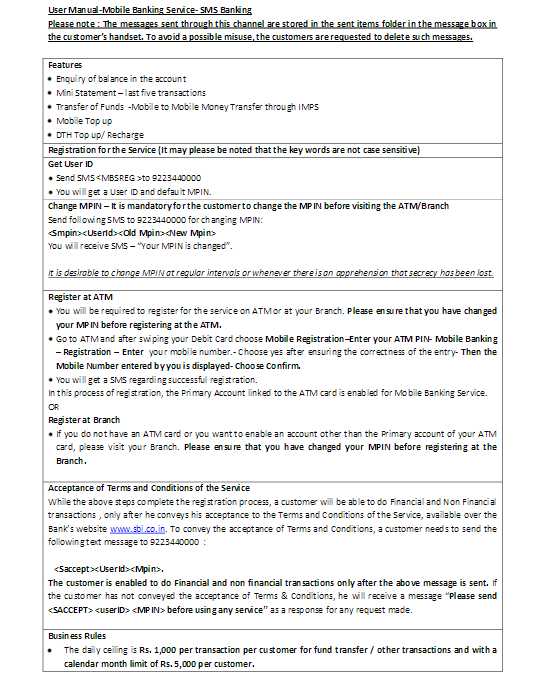 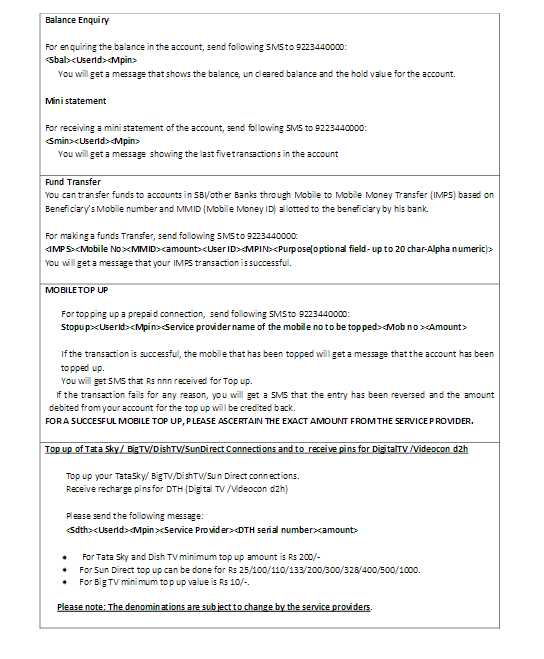 |
| 16th June 2017 04:08 PM | |
| Unregistered | SBI Mobile Banking Guide My father has activated Mobile Banking Service on his Account in SBI Bank. Now he wants to know about functions of this service. So is there anybody who will provide guide for Mobile Banking Service of SBI Bank? |